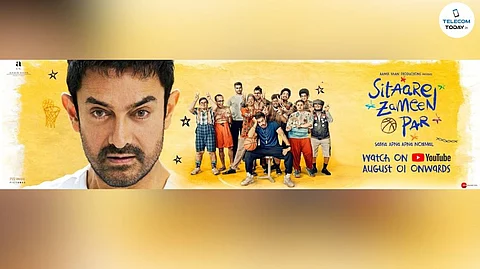
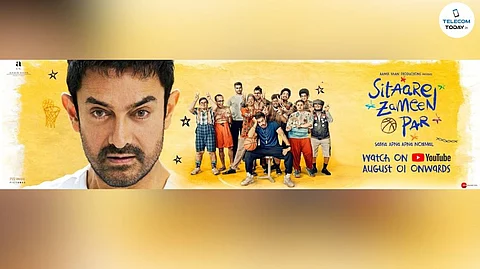
In a bold move to make premium cinema accessible to all, Aamir Khan’s latest blockbuster Sitaare Zameen Par is will be available exclusively on YouTube starting 1 August. Following its phenomenal theatrical success, the film is now just a few clicks away, letting audiences across every corner of India experience this heartwarming family entertainer anytime, anywhere, on any screen of their preference.
So whether you missed it in theatres, or simply want to rewatch it with your family, here’s your quick and easy guide to renting and watching the film from the comfort of your home or on the move:
1. Where to Find Sitaare Zameen Par on YouTube
The film is available as a pay-per-view title exclusively on YouTube. You can locate it by:
Searching “Sitaare Zameen Par” directly on YouTube
Visiting the Aamir Khan Talkies YouTube Channel
Browsing through the YouTube Movies page,
In India, the film can be rented for just INR 100.
2. Rental Duration & Viewing Window
YouTube offers flexibility to fit your schedule:
You have 30 days to start watching after renting.
Once playback begins, you get 48 hours to watch it as many times as you like.
3. How to Rent a Mobile Device or Computer
Watching on your laptop, phone, or tablet? Here's how:
Sign in with your Google Account
Search for Sitaare Zameen Par, or visit the Aamir Khan Talkies YouTube Channel or the YouTube Movies section
Click on the Rent button
Select the payment method that you wish to use or add a new payment method
Complete your transaction to get a confirmation
Once rented, access it via youtube.com/purchases
4. How to Rent on a Smart TV
Prefer the big screen? YouTube’s app on Smart TVs (LG, Samsung, Sony, Panasonic, and others) supports direct rental. Here’s how:
To make a purchase, you’ll need to be signed in to your Google Account and have a valid payment method saved.
Go to your YouTube app on your smart TV.
Search for Aamir Khan Talkies YouTube channel, Sitaare Zameen Par or the YouTube Movies page
Select Rent to make a rental purchase.
Confirm your payment method and select Continue.
Follow on screen directions to confirm your payment method. Then select Pay Now.
You can Watch Now or Watch Later. Select Watch Now to start your viewing experience or select Watch Later to enjoy it at another time. You can view your purchases by going to the 'Purchases' section within the Library tab in the YouTube app.
5. Payment Options in India
YouTube supports multiple seamless payment methods, including:
BHIM UPI
Google Play Balance
Visa & MasterCard debit/credit cards
Ensure your preferred method is linked to your Google account before you rent. If you don’t have a valid payment method saved, you'll need to add a payment method using a computer or mobile device.
